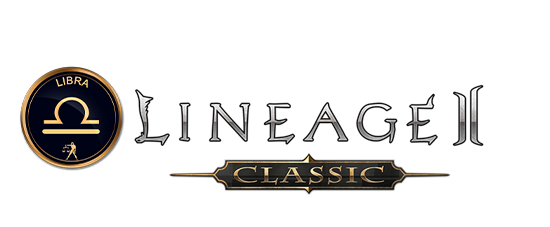- Welcome to L2 Classic forum.
Recent posts
Pages1
#1
General News \ Общие новости / [Event] Gathering around the b...
Last post by klemka - Apr 27, 2025, 07:37 PMYou cannot view this attachment.
Magician from Elmoreden announced the season of fairy lights! Merchant Bliss could not miss such a great occasion, so he has visited the villages of Elmoreden again to sell as much of his enchanted firewoods as possible. His outlandish pieces of wood have some features: in order to start a fire, you need to use a Magic Fan and its skills, and to inflate the flame in a very short period of time from a small spark.
Login and light fires!
Step 1: Collect Event Items
Hunt monsters in Elmoreden and get the Magic Fire Event Items as an additional loot. The event items drop only in hunting zones.
But remember: a standard drop penalty is applied to the event items. If a character is hunting low-level monsters, he is unlikely to get event items.
Step 2. Get a Woodpile
Find Magic Fire Merchant Bliss in any town and exchange gathered event items for Magic Woodpiles and Large Magic Woodpiles.
You cannot view this attachment.
A Magic Woodpile can be burned with 1 character while a Large Magic Woodpile needs at least 5 characters, so call your friends for help. You have 40 seconds to burn Magic Woodpile and 55 seconds to burn Large Magic Woodpile.
The reward from a bonfire drops onto the ground. If you're in the party, the reward is distributed according to the Looting Rights settings.
Step 3: Burn it with fire!
Magic Woodpiles are enchanted, so they can be burned only with a Magic Fan. The Magic Fan is a collectible item that you can request from NPC Bliss. There are no restrictions on getting a fan.
* Magic Fans obtained during last year's event can be used in the current event.
You cannot view this attachment.
Regardless of the color, the Magic Fan gives two active skills: Breeze and Gust.
You cannot view this attachment.
The skills can be found in the Item Skill category of the skill window:
Just hurry! You have less than a minute to have time to inflate the Magic Fire with the Magic Fan skills before the bonfire goes out. Please be careful not to burn yourself!
Step 4. Get your reward!
If the burning was successful, you will get the reward from the list (check out the spoilers below). Rewards differ by the type of a woodpile.
Magic Woodpile reward list
You cannot view this attachment.
Large Magic Woodpile reward list
You cannot view this attachment.
From a Magic Woodpile and a Large Magic Woodpile you can also get a special item Magic Fire at a certain rate which is basically a loot box. Open the fire box to get a random reward.
Receive the Blessing of Bliss!
NPC Bliss will reward you with a special Blessing of Bliss buff.
You cannot view this attachment.
Have great adventures and warm autumn evenings around the bonfire!
Magician from Elmoreden announced the season of fairy lights! Merchant Bliss could not miss such a great occasion, so he has visited the villages of Elmoreden again to sell as much of his enchanted firewoods as possible. His outlandish pieces of wood have some features: in order to start a fire, you need to use a Magic Fan and its skills, and to inflate the flame in a very short period of time from a small spark.
Login and light fires!
Step 1: Collect Event Items
Hunt monsters in Elmoreden and get the Magic Fire Event Items as an additional loot. The event items drop only in hunting zones.
But remember: a standard drop penalty is applied to the event items. If a character is hunting low-level monsters, he is unlikely to get event items.
Step 2. Get a Woodpile
Find Magic Fire Merchant Bliss in any town and exchange gathered event items for Magic Woodpiles and Large Magic Woodpiles.
You cannot view this attachment.
A Magic Woodpile can be burned with 1 character while a Large Magic Woodpile needs at least 5 characters, so call your friends for help. You have 40 seconds to burn Magic Woodpile and 55 seconds to burn Large Magic Woodpile.
The reward from a bonfire drops onto the ground. If you're in the party, the reward is distributed according to the Looting Rights settings.
Step 3: Burn it with fire!
Magic Woodpiles are enchanted, so they can be burned only with a Magic Fan. The Magic Fan is a collectible item that you can request from NPC Bliss. There are no restrictions on getting a fan.
* Magic Fans obtained during last year's event can be used in the current event.
You cannot view this attachment.
Regardless of the color, the Magic Fan gives two active skills: Breeze and Gust.
You cannot view this attachment.
The skills can be found in the Item Skill category of the skill window:
Just hurry! You have less than a minute to have time to inflate the Magic Fire with the Magic Fan skills before the bonfire goes out. Please be careful not to burn yourself!
Step 4. Get your reward!
If the burning was successful, you will get the reward from the list (check out the spoilers below). Rewards differ by the type of a woodpile.
Magic Woodpile reward list
You cannot view this attachment.
Large Magic Woodpile reward list
You cannot view this attachment.
From a Magic Woodpile and a Large Magic Woodpile you can also get a special item Magic Fire at a certain rate which is basically a loot box. Open the fire box to get a random reward.
Receive the Blessing of Bliss!
NPC Bliss will reward you with a special Blessing of Bliss buff.
You cannot view this attachment.
Have great adventures and warm autumn evenings around the bonfire!
#2
Guides and Articles \ Гайды и статьи / [GUIDE] All Lineage Shortcut K...
Last post by klemka - Apr 12, 2025, 10:08 AMQUICK KEYS
Alt+T Show Character's Info.
Alt+C Show Player's Action.
Alt+K Show Player's Skills.
Alt+U Show Quest's Info.
Alt+V Show Player's Inventory.
Alt+B Show Bulletin Board.
Alt+X Show System Options.
Alt+J Close chat window. Open only with ALT+H command.
Alt+W Close Radar. Open only with ALT+H command.
Alt+H Open/Close all windows on screen. Helpful for screenshots.
ESC Cancels any action of your character, targeting something. If no target is selected, no character's action will be cancelled. You also can cancel the usage of Scroll of Escape by selecting your character and pressing ESC.
PrtScn Taking a screenshot.
Tab Same as ALT+V.
Ctrl While pressing PvP starts. Any action is carried out forcibly.
Alt+Ctrl Stat/End PvP. Any action is carried out forcibly.
ALT+[F1-F10] Switch's between fact access panels. Only works if Enter Chat mark is disable.
[F1-F12] Uses fast access slot of current fact access panel. Only works if Enter Chat mark is disable.
ALT+[1-10] Switch's between fact access panels. Only works if Enter Chat mark is enable.
[1-10,-,+] Uses fast access slot of current fact access panel. Only works if Enter Chat mark is enable.
Arrows Character control - movement forward-backward and turning left-right. Strong drifting on turning.
W S A D Character control - movement forward-backward and turning left-right. Strong drifting on turning. Only works if Enter Chat mark is enable.
Home Put camera in front of you character.
End Put camera behind your character.
Page Up / Page Down Switching camera: first person, average and long distance from character.
CHAT
[message] Says sentence in General channel. This sentence is seen by any character in distance of several steps.
![message] Says sentence in Shout channel. This sentence is seen by any character in distance of several hundreds steps.
+[message] Says sentence in Trade channel. This sentence is seen by any character in distance of several hundreds steps.
#[message] Says sentence in Party channel. This sentence is seen by any character in party at any distance.
@[message] Says sentence in Clan channel. This sentence is seen by any character in clan at any distance.
$[message] Says sentence in Alliance channel. This sentence is seen by any character in alliance at any distance.
%[message] Says sentence in Hero channel.This sentence is seen by any character in the game at any distance.
"[character] [message] Says sentence to chosen character in private chat Whisper channel. This sentence is seen only by chosen char at any distance
FRIENDS / IGNORE
/friendlist Display the "friend" list. You can see players status - in game (Online) not in game (Offline)
/friendinvite [character] Send an invitation to chosen character to become a "friend". If Character accepts the invitation, he will appear in your friend list.
/frienddel [character] Remove a player from friend list.
/blocklist Show's list of "ignored" players. Sentences of ignored characters are not shown in any chat channel and trade requests are canceled automatically.
/block [character] Add a character to "ignore" list. A message is send to ignored character.
/unblock [character] Remove a character from the block list
/allblock Turn's "silence" mode on. Block text in all chat channels and cancels all trade requests.
/allunblock Turn's "silence" mode off.
/evaluate Recommend another player.
Social Emotions / Attitude
/socialno Character shakes his head. "I am against it!"
/socialyes Character nods. "I Agree!"
/socialbow Character bows. "My greetings!"
/socialunaware Character shrugs his shoulders. "I have no idea!"
/socialwaiting Character stretches his legs. "I hate waiting!"
/sociallaugh Character laugh. "That's funny man!"
/socialhello Character greets. "Hello!"
/socialvictory Character victorious throws up his weapon. "Victory!"
/socialcharge Character calls to fight. "Attack!"
/socialdance Character dance. "I like to move it, move it!"
/socialsad Character cry. "Oh! It's a pity!"
/socialapplause Character cheers. "It was wonderful!"
CONVERSATIONS with GM's
/gm [message] Initiate a petition to the GM staff. Write only clear description of a problem. Idle talk is ignored and can end in "silence" mode.
/petition [message] Same as /gm command
/gmcancel Remove send petition to the GM staff. When the problem is solved.
/petitioncancel [message] Same as /gmcancel command
/gmlist Show's online GM's. You can directly talk to GM using private message.
MOVEMENT
/loc Show's characters current position data in form X Y Z.
/sit Character sits down.
/stand Character stand up.
/walk Character walk.
/run Character run.
/pickup Character pick up nearest item.
/mountdismount Character Mount or dismount a strider.
/unstuck Move a character that may be trapped and has no Scroll of Escape. After 5 minutes character will appear in nearest town.
TRADE
/trade [character] Send a trade request to chosen character. If agree, trade window opens. Characters have to be close to each other.
/buy Set up a private store for buying Private Buy. Up to 3 items can be sold at same time. Gnomes can sell up to 5 items at same time.
/vendor Set up a private store for selling Private Sell. Up to 3 items can be bought at same time. Gnome can buy up to 5 items.
/privatemanufacture Set up a private manufacturing store Private Craft. Only for Gnomes. Up to 5 items can be manufactured at same time.
/findprivatestore [text] Highlight private stores that match search criteria text
/findprivatestore Stop highlighting private stores that match search criteria text.
COMBAT
/attack [target] Attack a monster or character (opponent's character has to be in PK or in PvP mode). If no target named, attacks the current chosen target.
/attackforce [target] Force attacks a monster or character (opponent's character can be in any mode). If no target named, attacks the current chosen target.
/attackstand [target] Attack while in a fixed position (opponent's character has to be in PK or in PvP mode). Useful for archers. If no target named, attacks the current chosen target.
/useskill [skill] [target] Use named skill/spell on a monster or character (if the spell is positive, opponent's character has to be white, else in PK or in PvP mode) If no target named, attacks the current chosen target.
/useskillforce [skill] [target] Force use named skill/spell on a monster or character (opponent's character can be in any mode). If no target named, attacks the current chosen target.
/useskillstand [skill] [target] Use spell while in a fixed position (if the spell is positive, opponent's character has to be white, else in PK or in PvP mode).if the spell is positive, opponent's character has to be white, else in PK or in PvP mode
/target [target] Select target monster or character.
/targetnext Select next attackable monster or character (opponent's character has to be in PK or in PvP mode).
/assist [target] Choose the selected target as like the selected monster or character.
/olympiadstat Displays the wins, defeats, and Olympiad points for the current period.
MACROS
%target Any action of macros is aimed at selected target of your character.
%self Any action of macros is aimed at your character.
%pet Any action of macros is aimed against your pet.
%party1-8 Any action of macros is aimed against a party member from 1 to 8.
/delay [seconds] Delay in stated amount of seconds.
/useshortcut [hot key] [slot] Use slot from current fact access panel. If the spell is positive, opponent's character has to be white, else in PK or in PvP mode.
/useshortcutforce [hot key] [slot] Force use slot from current fast access panel. If the spell is positive, opponents character has to be white, else in PK or in PvP mode.
/useskill [skill] Use named skill/spell on a monster or character. If the spell is positive, opponents character has to be white, else in PK or in PvP mode.
/useskillforce [skill] Force use named skill/spell on a monster or character. If the spell is positive, opponents character has to be white, else in PK or in PvP mode.
CLAN / ALLIANCE
/allyinvite [target clan leader] Invite a clan into an alliance. Only for alliance leader.
/allydismiss [clan] Dismiss a clan from the alliance. Only for alliance leader.
/allyleave Leave an alliance. Only for leader of clan leaving an alliance.
/allydissolve Dissolve the entire alliance. Only for alliance leader.
/allycrest Add an alliances crest. Only for alliance leader.
/allywarstart [alliance] Start a war with another alliance. Only for alliance leader.
/allywarstop [alliance] Stop a war with another alliance. Only for alliance leader.
/allywarsurrender [alliance] Surrender to another alliance. Only for alliance leader.
/allyinfo Display alliance status.
/warlist /clanwarlist Display clans you are in war with.
/underattacklist /attackerlist Display clans that declared war to you.
/attacklist /enemylist Display clans you declared war to.
/nick Set your own title.
/siegestatus Lists clan members within the siege zone (Noblesse clan leaders only).
/clanpenalty View a list of any clan penalties.
Alt+T Show Character's Info.
Alt+C Show Player's Action.
Alt+K Show Player's Skills.
Alt+U Show Quest's Info.
Alt+V Show Player's Inventory.
Alt+B Show Bulletin Board.
Alt+X Show System Options.
Alt+J Close chat window. Open only with ALT+H command.
Alt+W Close Radar. Open only with ALT+H command.
Alt+H Open/Close all windows on screen. Helpful for screenshots.
ESC Cancels any action of your character, targeting something. If no target is selected, no character's action will be cancelled. You also can cancel the usage of Scroll of Escape by selecting your character and pressing ESC.
PrtScn Taking a screenshot.
Tab Same as ALT+V.
Ctrl While pressing PvP starts. Any action is carried out forcibly.
Alt+Ctrl Stat/End PvP. Any action is carried out forcibly.
ALT+[F1-F10] Switch's between fact access panels. Only works if Enter Chat mark is disable.
[F1-F12] Uses fast access slot of current fact access panel. Only works if Enter Chat mark is disable.
ALT+[1-10] Switch's between fact access panels. Only works if Enter Chat mark is enable.
[1-10,-,+] Uses fast access slot of current fact access panel. Only works if Enter Chat mark is enable.
Arrows Character control - movement forward-backward and turning left-right. Strong drifting on turning.
W S A D Character control - movement forward-backward and turning left-right. Strong drifting on turning. Only works if Enter Chat mark is enable.
Home Put camera in front of you character.
End Put camera behind your character.
Page Up / Page Down Switching camera: first person, average and long distance from character.
CHAT
[message] Says sentence in General channel. This sentence is seen by any character in distance of several steps.
![message] Says sentence in Shout channel. This sentence is seen by any character in distance of several hundreds steps.
+[message] Says sentence in Trade channel. This sentence is seen by any character in distance of several hundreds steps.
#[message] Says sentence in Party channel. This sentence is seen by any character in party at any distance.
@[message] Says sentence in Clan channel. This sentence is seen by any character in clan at any distance.
$[message] Says sentence in Alliance channel. This sentence is seen by any character in alliance at any distance.
%[message] Says sentence in Hero channel.This sentence is seen by any character in the game at any distance.
"[character] [message] Says sentence to chosen character in private chat Whisper channel. This sentence is seen only by chosen char at any distance
FRIENDS / IGNORE
/friendlist Display the "friend" list. You can see players status - in game (Online) not in game (Offline)
/friendinvite [character] Send an invitation to chosen character to become a "friend". If Character accepts the invitation, he will appear in your friend list.
/frienddel [character] Remove a player from friend list.
/blocklist Show's list of "ignored" players. Sentences of ignored characters are not shown in any chat channel and trade requests are canceled automatically.
/block [character] Add a character to "ignore" list. A message is send to ignored character.
/unblock [character] Remove a character from the block list
/allblock Turn's "silence" mode on. Block text in all chat channels and cancels all trade requests.
/allunblock Turn's "silence" mode off.
/evaluate Recommend another player.
Social Emotions / Attitude
/socialno Character shakes his head. "I am against it!"
/socialyes Character nods. "I Agree!"
/socialbow Character bows. "My greetings!"
/socialunaware Character shrugs his shoulders. "I have no idea!"
/socialwaiting Character stretches his legs. "I hate waiting!"
/sociallaugh Character laugh. "That's funny man!"
/socialhello Character greets. "Hello!"
/socialvictory Character victorious throws up his weapon. "Victory!"
/socialcharge Character calls to fight. "Attack!"
/socialdance Character dance. "I like to move it, move it!"
/socialsad Character cry. "Oh! It's a pity!"
/socialapplause Character cheers. "It was wonderful!"
CONVERSATIONS with GM's
/gm [message] Initiate a petition to the GM staff. Write only clear description of a problem. Idle talk is ignored and can end in "silence" mode.
/petition [message] Same as /gm command
/gmcancel Remove send petition to the GM staff. When the problem is solved.
/petitioncancel [message] Same as /gmcancel command
/gmlist Show's online GM's. You can directly talk to GM using private message.
MOVEMENT
/loc Show's characters current position data in form X Y Z.
/sit Character sits down.
/stand Character stand up.
/walk Character walk.
/run Character run.
/pickup Character pick up nearest item.
/mountdismount Character Mount or dismount a strider.
/unstuck Move a character that may be trapped and has no Scroll of Escape. After 5 minutes character will appear in nearest town.
TRADE
/trade [character] Send a trade request to chosen character. If agree, trade window opens. Characters have to be close to each other.
/buy Set up a private store for buying Private Buy. Up to 3 items can be sold at same time. Gnomes can sell up to 5 items at same time.
/vendor Set up a private store for selling Private Sell. Up to 3 items can be bought at same time. Gnome can buy up to 5 items.
/privatemanufacture Set up a private manufacturing store Private Craft. Only for Gnomes. Up to 5 items can be manufactured at same time.
/findprivatestore [text] Highlight private stores that match search criteria text
/findprivatestore Stop highlighting private stores that match search criteria text.
COMBAT
/attack [target] Attack a monster or character (opponent's character has to be in PK or in PvP mode). If no target named, attacks the current chosen target.
/attackforce [target] Force attacks a monster or character (opponent's character can be in any mode). If no target named, attacks the current chosen target.
/attackstand [target] Attack while in a fixed position (opponent's character has to be in PK or in PvP mode). Useful for archers. If no target named, attacks the current chosen target.
/useskill [skill] [target] Use named skill/spell on a monster or character (if the spell is positive, opponent's character has to be white, else in PK or in PvP mode) If no target named, attacks the current chosen target.
/useskillforce [skill] [target] Force use named skill/spell on a monster or character (opponent's character can be in any mode). If no target named, attacks the current chosen target.
/useskillstand [skill] [target] Use spell while in a fixed position (if the spell is positive, opponent's character has to be white, else in PK or in PvP mode).if the spell is positive, opponent's character has to be white, else in PK or in PvP mode
/target [target] Select target monster or character.
/targetnext Select next attackable monster or character (opponent's character has to be in PK or in PvP mode).
/assist [target] Choose the selected target as like the selected monster or character.
/olympiadstat Displays the wins, defeats, and Olympiad points for the current period.
MACROS
%target Any action of macros is aimed at selected target of your character.
%self Any action of macros is aimed at your character.
%pet Any action of macros is aimed against your pet.
%party1-8 Any action of macros is aimed against a party member from 1 to 8.
/delay [seconds] Delay in stated amount of seconds.
/useshortcut [hot key] [slot] Use slot from current fact access panel. If the spell is positive, opponent's character has to be white, else in PK or in PvP mode.
/useshortcutforce [hot key] [slot] Force use slot from current fast access panel. If the spell is positive, opponents character has to be white, else in PK or in PvP mode.
/useskill [skill] Use named skill/spell on a monster or character. If the spell is positive, opponents character has to be white, else in PK or in PvP mode.
/useskillforce [skill] Force use named skill/spell on a monster or character. If the spell is positive, opponents character has to be white, else in PK or in PvP mode.
CLAN / ALLIANCE
/allyinvite [target clan leader] Invite a clan into an alliance. Only for alliance leader.
/allydismiss [clan] Dismiss a clan from the alliance. Only for alliance leader.
/allyleave Leave an alliance. Only for leader of clan leaving an alliance.
/allydissolve Dissolve the entire alliance. Only for alliance leader.
/allycrest Add an alliances crest. Only for alliance leader.
/allywarstart [alliance] Start a war with another alliance. Only for alliance leader.
/allywarstop [alliance] Stop a war with another alliance. Only for alliance leader.
/allywarsurrender [alliance] Surrender to another alliance. Only for alliance leader.
/allyinfo Display alliance status.
/warlist /clanwarlist Display clans you are in war with.
/underattacklist /attackerlist Display clans that declared war to you.
/attacklist /enemylist Display clans you declared war to.
/nick Set your own title.
/siegestatus Lists clan members within the siege zone (Noblesse clan leaders only).
/clanpenalty View a list of any clan penalties.
#3
Guides and Articles \ Гайды и статьи / Lineage 2 Classic Runes - Chec...
Last post by klemka - Mar 30, 2025, 10:47 AMLineage 2 Classic runes (L2 classic runes) are special items that you can use to add an extra effect to your weapon. There are eight types of runes and each of them has two possible special abilities it can endow the weapon with (which gives a total choice of 16 bonuses). While adding a rune to your item, you can choose which one of the two options you want.
The ideas behind the rune system
There are 13 levels of L2 classic runes and to get the higher ones you have to combine them. The whole concept behind the runes combination is pretty simple. You need a rune you want to improve and a level 1 rune of the same type. If you succeed, you get a rune that's one level higher than before, if you fail, you lose the main one and you're left with level 1 rune. The higher level your rune is, the bigger chance to fail.
Introduced super runes. If you have a rune that's level 8 or higher, you can exchange it for a super rune of the same type and the same level at a NPC blacksmith, but it will cost you 24,900,000 Adena and 8 A-Grade Gemstones. You can't further combine the super runes and their effect slightly changes. For example, if you choose a Sigil's Rune for physical defense, the level 11 super rune will be stronger than level 13 common rune. If you decide to use it for extra health, the common rune will give a fixed flat bonus, while super rune will grant you an extra percentage of your HP. In some other cases the super runes give completely different bonuses than the common ones.
How to get runes?
Currently there are 3 ways of getting runes in L2 Classic. You can either loot them from Raid Bosses, get them through Olympiad, or for quest. by earning Marks of Battle and trading them for sealed runes at Olympiad Manager.
You can only loot or buy level 1 runes, the only methods of getting higher level ones is combining them, or buying them from other players of course.
If you already have a rune you want to use, you just have to visit any non-starting town NPC Blacksmith and arm yourself with some gemstones of the same grade that your weapon is. There are a few basic actions that you can do regarding runes.
Lineage 2 Classic runes - What can you do with runes?
First option is simply adding a rune to your weapon to get the special ability. This process can't fail and there's no difference in cost between different levels of runes. The only thing to keep in mind is that adding a super rune to your weapon costs more gemstones than adding a common one. That shouldn't be a problem though, if you already have access to super runes, you surely can afford some more gemstones.
Second action is removing a rune. The same as before, you have to pay some gemstones and the only cost difference is between common and super runes. Removing a rune always succeeds and you will get back both your rune and your weapon. Removing runes is cheaper than adding new ones.
Another thing to do is replacing a rune in your weapon. This action is overall the cheapest if you look at gemstones only, but at the same time it ends up destroying the old rune. Still, it's a viable option if you don't care about the rune that you have inside the weapon at the moment.
The last basic action is exchanging runes. You can give the Blacksmith two runes of the same level and type and they will give you back a single random sealed rune of the same level. It's usually best to try and sell unnecessary runes to other players, but if you have two identical runes that are useless to you and you struggle to sell them, you can go for the NPC exchange. Keep in mind that you're not protected from getting the exact same rune you offered, in which case you will simply lose a rune.
There's also a possibility of upgrading a level 8+ rune into a super rune of the same level, but we talked about that already.
Which runes should you choose?
Obviously, different classes will make use of different kinds of runes. At the same time the rune system is not perfectly balanced at the moment. For instance the Othell's Rune is believed to be notoriously overpowered on most physical damage dealers, because of how powerful the critical rate bonus is.
Supports
For supportive mages like elven elder, shillien elder, bishop etc. the mana recovery is by far the best option. Healing power bonuses from runes are pretty bad, so going for them is a waste of rune slot. The other viable option is increasing your mana bar, but the percentage increase from Super Wynn's Rune is a lot better than flat increase from the common Iss' Rune and getting a super rune will be really difficult early on. At the same time, the latter can also give you the mana recovery bonus which should be your go to.
As the only pure healer in the game, bishop has one more viable option. Casting speed bonuses might prove very useful, especially in PvP situations, when you definitely don't want to get interrupted. The faster heals can sometimes completely change the outcome of a fight.
Nukers
The DPS mages, or simply nukers (sorcerer, necromancer, spellsinger and spellhowler) also have a few decent choices. The most standard division would be magic attack for PvE and casting speed for PvP. The Feoh's Rune also offers the bonus magic attack with extra mana consumption, in theory it might work well for farming with a recharger, but this rune choice is somewhat underpowered.
Of course casting speed bonus also accelerates your farming, but magic attack is usually better for that, because it reduces the amount of mana necessary to kill monsters. If you're feeling lucky and you have access to super runes, there's always a possibility to go for the magic critical ratio that will make some of your spells extremely devastating.
Daggers
Every dagger player's end goal should be the Super Othell's Rune that increases blow land ratio. After all that's the main source of their damage and hitting them more reliably is really important. Before you get the ability to get that super rune (which is probably the most desired one in the game, because it's other effect is very powerful critical ratio bonus), you should go for either critical damage or critical rate. Anything else will be suboptimal.
Archers
As we mentioned before, Othell's rune is overpowered on most physical damage dealers. Combine it with low efficiency of the p. attack bonus and you're left with basically no choice. As an archer you can never go wrong with the extra critical rate, it will most likely be the best option for both PvE and PvP. Silver rangers can go for the attack speed bonus for even faster stuns, but it's a strategy viable only for PvP and it comes with sacrificing some of the damage output, much safer to go for Othell's.
Tanks
The rune choices available for tanks are pretty situational. To get tankier you should go for physical defense bonus, or the super rune percentage HP boost, but with good gear and a competent healer you should not have any problems with surviving as a tank in most situations.
At the same time, your damage output in a big party is negligible and improving it with a critical rate or attack speed buff is not that important, because the party doesn't really on you to deal damage and has other people to get it done.
The consensus changes for 1v1 fights, predominantly the Olympiad. Tanks, especially dark avenger and shillien knight are deceptively powerful in those situations. This is where the overpowered status of Othell's Rune comes out to play again. If you want to succeed in the Olympiad, just get the strongest critical ratio boost available and try your luck.
Summoners
For this class everything depends on the chosen play style. If you're going to be a physical damage dealer alongside your servitor, go for the critical ratio from Othell's Rune. If you're more keen on the mage play style, then go for casting speed. Warlock and elemental summoner have access to pets that regenerate their mana. Phantom summoner doesn't have that luxury, so you might consider going for the mana recovery rune.
We definitely recommend going for the physical damage dealing. The Othell's Rune is simply too powerful to pass on.
Bruisers
For the sake of this text, we will group basically every melee fighting class that's not a tank, nor a dagger in this category. This means that gladiator, warlord, Orc fighters, Dwarves and even the supportive bladedancer and sword singer will all fit here.
Without any surprises, you can't go wrong with Othell's on these classes, especially in PvE. If your class uses a blunt as a secondary weapon for stuns (for example, you should do that on gladiator and destroyer), then you can put Tyrr's Rune inside it for a faster stun rotation.
Of course the Super Tyrr's Rune for polearms is good for classes using this weapon type, especially for warlords.
Most of the bruiser classes are not too good in mass PvP and you can't change it with a single rune. They might be very powerful in duels and in the Olympiad though. Othell's is still a great choice for those situations, but you might consider going for something else in some matchups. Movement speed might be really helpful if you have trouble with sticking to your target, attack speed might also be relevant in some situations.
L2 Classic runes
As you can see, the rune system is far away from being balanced at the moment. Supports have two or three viable options. Nukers have a similar situation. Pretty much everyone else can simply go for Othell's and get a lot of value from that. That also makes this rune the most expensive one in players to players trading.
There're also some things to keep in mind while making your choice. For example, the common Yul's Rune can offer a higher movement speed bonus than the Super Iss' Rune. At the same time some rune bonuses are vastly underpowered, getting physical attack or healing power look like wasting slots with how strong some of the alternatives are.
A general tip – you should always put runes in weapons that you already enchanted to the point that you're happy with, there's no reason to risk both a strong weapon and a strong trying to enchant the item even higher.
Another think you should do to get runes (if you have some Adena or gemstones to make use of them) is trying to go for low level Raid Bosses even in the early game. It shouldn't be that difficult to form a party and try to kill some bosses, the rune drops won't be sensational, but you'll get something.
All things considered, the rune system is another mechanic introduced so players have another thing to grind for in the endgame. The whole concept is based both on grind and patience, as well as luck and chance. That being said, we hope this guide will prove helpful in understanding the system and we wish you good luck in acquiring and combining runes!
The ideas behind the rune system
There are 13 levels of L2 classic runes and to get the higher ones you have to combine them. The whole concept behind the runes combination is pretty simple. You need a rune you want to improve and a level 1 rune of the same type. If you succeed, you get a rune that's one level higher than before, if you fail, you lose the main one and you're left with level 1 rune. The higher level your rune is, the bigger chance to fail.
Introduced super runes. If you have a rune that's level 8 or higher, you can exchange it for a super rune of the same type and the same level at a NPC blacksmith, but it will cost you 24,900,000 Adena and 8 A-Grade Gemstones. You can't further combine the super runes and their effect slightly changes. For example, if you choose a Sigil's Rune for physical defense, the level 11 super rune will be stronger than level 13 common rune. If you decide to use it for extra health, the common rune will give a fixed flat bonus, while super rune will grant you an extra percentage of your HP. In some other cases the super runes give completely different bonuses than the common ones.
How to get runes?
Currently there are 3 ways of getting runes in L2 Classic. You can either loot them from Raid Bosses, get them through Olympiad, or for quest. by earning Marks of Battle and trading them for sealed runes at Olympiad Manager.
You can only loot or buy level 1 runes, the only methods of getting higher level ones is combining them, or buying them from other players of course.
If you already have a rune you want to use, you just have to visit any non-starting town NPC Blacksmith and arm yourself with some gemstones of the same grade that your weapon is. There are a few basic actions that you can do regarding runes.
Lineage 2 Classic runes - What can you do with runes?
First option is simply adding a rune to your weapon to get the special ability. This process can't fail and there's no difference in cost between different levels of runes. The only thing to keep in mind is that adding a super rune to your weapon costs more gemstones than adding a common one. That shouldn't be a problem though, if you already have access to super runes, you surely can afford some more gemstones.
Second action is removing a rune. The same as before, you have to pay some gemstones and the only cost difference is between common and super runes. Removing a rune always succeeds and you will get back both your rune and your weapon. Removing runes is cheaper than adding new ones.
Another thing to do is replacing a rune in your weapon. This action is overall the cheapest if you look at gemstones only, but at the same time it ends up destroying the old rune. Still, it's a viable option if you don't care about the rune that you have inside the weapon at the moment.
The last basic action is exchanging runes. You can give the Blacksmith two runes of the same level and type and they will give you back a single random sealed rune of the same level. It's usually best to try and sell unnecessary runes to other players, but if you have two identical runes that are useless to you and you struggle to sell them, you can go for the NPC exchange. Keep in mind that you're not protected from getting the exact same rune you offered, in which case you will simply lose a rune.
There's also a possibility of upgrading a level 8+ rune into a super rune of the same level, but we talked about that already.
Which runes should you choose?
Obviously, different classes will make use of different kinds of runes. At the same time the rune system is not perfectly balanced at the moment. For instance the Othell's Rune is believed to be notoriously overpowered on most physical damage dealers, because of how powerful the critical rate bonus is.
Supports
For supportive mages like elven elder, shillien elder, bishop etc. the mana recovery is by far the best option. Healing power bonuses from runes are pretty bad, so going for them is a waste of rune slot. The other viable option is increasing your mana bar, but the percentage increase from Super Wynn's Rune is a lot better than flat increase from the common Iss' Rune and getting a super rune will be really difficult early on. At the same time, the latter can also give you the mana recovery bonus which should be your go to.
As the only pure healer in the game, bishop has one more viable option. Casting speed bonuses might prove very useful, especially in PvP situations, when you definitely don't want to get interrupted. The faster heals can sometimes completely change the outcome of a fight.
Nukers
The DPS mages, or simply nukers (sorcerer, necromancer, spellsinger and spellhowler) also have a few decent choices. The most standard division would be magic attack for PvE and casting speed for PvP. The Feoh's Rune also offers the bonus magic attack with extra mana consumption, in theory it might work well for farming with a recharger, but this rune choice is somewhat underpowered.
Of course casting speed bonus also accelerates your farming, but magic attack is usually better for that, because it reduces the amount of mana necessary to kill monsters. If you're feeling lucky and you have access to super runes, there's always a possibility to go for the magic critical ratio that will make some of your spells extremely devastating.
Daggers
Every dagger player's end goal should be the Super Othell's Rune that increases blow land ratio. After all that's the main source of their damage and hitting them more reliably is really important. Before you get the ability to get that super rune (which is probably the most desired one in the game, because it's other effect is very powerful critical ratio bonus), you should go for either critical damage or critical rate. Anything else will be suboptimal.
Archers
As we mentioned before, Othell's rune is overpowered on most physical damage dealers. Combine it with low efficiency of the p. attack bonus and you're left with basically no choice. As an archer you can never go wrong with the extra critical rate, it will most likely be the best option for both PvE and PvP. Silver rangers can go for the attack speed bonus for even faster stuns, but it's a strategy viable only for PvP and it comes with sacrificing some of the damage output, much safer to go for Othell's.
Tanks
The rune choices available for tanks are pretty situational. To get tankier you should go for physical defense bonus, or the super rune percentage HP boost, but with good gear and a competent healer you should not have any problems with surviving as a tank in most situations.
At the same time, your damage output in a big party is negligible and improving it with a critical rate or attack speed buff is not that important, because the party doesn't really on you to deal damage and has other people to get it done.
The consensus changes for 1v1 fights, predominantly the Olympiad. Tanks, especially dark avenger and shillien knight are deceptively powerful in those situations. This is where the overpowered status of Othell's Rune comes out to play again. If you want to succeed in the Olympiad, just get the strongest critical ratio boost available and try your luck.
Summoners
For this class everything depends on the chosen play style. If you're going to be a physical damage dealer alongside your servitor, go for the critical ratio from Othell's Rune. If you're more keen on the mage play style, then go for casting speed. Warlock and elemental summoner have access to pets that regenerate their mana. Phantom summoner doesn't have that luxury, so you might consider going for the mana recovery rune.
We definitely recommend going for the physical damage dealing. The Othell's Rune is simply too powerful to pass on.
Bruisers
For the sake of this text, we will group basically every melee fighting class that's not a tank, nor a dagger in this category. This means that gladiator, warlord, Orc fighters, Dwarves and even the supportive bladedancer and sword singer will all fit here.
Without any surprises, you can't go wrong with Othell's on these classes, especially in PvE. If your class uses a blunt as a secondary weapon for stuns (for example, you should do that on gladiator and destroyer), then you can put Tyrr's Rune inside it for a faster stun rotation.
Of course the Super Tyrr's Rune for polearms is good for classes using this weapon type, especially for warlords.
Most of the bruiser classes are not too good in mass PvP and you can't change it with a single rune. They might be very powerful in duels and in the Olympiad though. Othell's is still a great choice for those situations, but you might consider going for something else in some matchups. Movement speed might be really helpful if you have trouble with sticking to your target, attack speed might also be relevant in some situations.
L2 Classic runes
As you can see, the rune system is far away from being balanced at the moment. Supports have two or three viable options. Nukers have a similar situation. Pretty much everyone else can simply go for Othell's and get a lot of value from that. That also makes this rune the most expensive one in players to players trading.
There're also some things to keep in mind while making your choice. For example, the common Yul's Rune can offer a higher movement speed bonus than the Super Iss' Rune. At the same time some rune bonuses are vastly underpowered, getting physical attack or healing power look like wasting slots with how strong some of the alternatives are.
A general tip – you should always put runes in weapons that you already enchanted to the point that you're happy with, there's no reason to risk both a strong weapon and a strong trying to enchant the item even higher.
Another think you should do to get runes (if you have some Adena or gemstones to make use of them) is trying to go for low level Raid Bosses even in the early game. It shouldn't be that difficult to form a party and try to kill some bosses, the rune drops won't be sensational, but you'll get something.
All things considered, the rune system is another mechanic introduced so players have another thing to grind for in the endgame. The whole concept is based both on grind and patience, as well as luck and chance. That being said, we hope this guide will prove helpful in understanding the system and we wish you good luck in acquiring and combining runes!
#4
General News \ Общие новости / Quest for Runes!!
Last post by klemka - Mar 30, 2025, 10:33 AM1. For 1 stage rune need to hunt Forgotten Temple. (Soulstone Shards).
2. For 1 stage rune need to hunt Dragon valley (1000 years the end of runes ).
3. For 2 stage rune need to hunt Cemetery. (Plunder the Supplies Rune).
4. For 3-8 stage rune need to hunt Seal of Shilen. (Illegitimate child of a goddess).
5. Drop add some low rate to Cruma tower.
Tiktok
2. For 1 stage rune need to hunt Dragon valley (1000 years the end of runes ).
3. For 2 stage rune need to hunt Cemetery. (Plunder the Supplies Rune).
4. For 3-8 stage rune need to hunt Seal of Shilen. (Illegitimate child of a goddess).
5. Drop add some low rate to Cruma tower.
Tiktok
#5
General News \ Общие новости / OFFLINE Shops!
Last post by klemka - Mar 14, 2025, 11:59 AMFirst of all, I will try to explain what an offline shop is. This mod was invented for a private server, integrating it into the current classic server is not easy, we are still waiting for an update, maybe in the future.
#6
General News \ Общие новости / Website updated!
Last post by klemka - Mar 14, 2025, 11:17 AMFrom now on, you will see all the information, statistical news, everything works on our server website. Registration has been updated and modernized. 

#7
General News \ Общие новости / Update skill!
Last post by klemka - Mar 12, 2025, 06:54 PMThere was an error that blessed spiritshot with fighter skill was not working. We checked all skills, fixed them and updated the entire server. 

#8
General News \ Общие новости / Bathus event
Last post by klemka - Mar 07, 2025, 09:52 PMSpring came and Balthus Knights are looking for heroes for their secret missions! Supply Officer Sibi has already prepared awards for active recruits. And citizens of Elmoreden are waiting for the announcement of the lucky winner's names. The Balthus's awards will impress everyone.
Event Process
1. Apply to Balthus Knights Order
Right after the maintenance, Balthus Knights' Supply Officer Sibi will start a lottery in Elmoreden, that will find the luckiest recruits for the Balthus Order. You can find Sibi in all towns on the event pedestal, use /target Sibi for easier search.
All characters of Lv. 20+ can talk to Sibi to obtain special event item: Balthus Knights Supply Box. This item can be used every day to obtain event buff scrolls and should stay in your inventory throughout the whole event duration.
You will receive 1 Sibi's Disguised Clothings at a double-click. They are necessary for participation in the lottery (can be used only by characters Lv.20+)
The supplies can be used every day once, it means you can obtain only 1 per day. The cooldown reset at 6:30 server time every day.
IMPORTANT: The Balthus Knights Supply Box can be obtained only once per account!
2. Transformation into Balthus Knight
When you use Sibi's Disguised Clothing, your character transforms into Order Knight for 3 hour and receives a buff. The server-wide Balthus Knights' lottery with valuable rewards is inactive without this buff!
Balthus Knights buff appearance (applies randomly):
3. Balthus Knights' Lottery
When you use Sibi's Disguised Clothing, your character transforms into Order Knight for 3 hour and you can participate in the lottery. As you get 1 marks every day, you have 3 hours of participation every day.
The lottery has a special event window where you can track the status. You are not required to do anything special to participate, just get the buff and be logged in.
Lottery details:
– Every hour there will be 5 attempts to draw the winner. Every attempt is marked in the event window.
– Every attempt has a chance to draw a winner (not 100%). It may happen that no one gets the main reward.
– Attempt time is random. If all 5 tries happened, but no winner was found, the new round will start.
– If there's a winner, the round stops and the event continues with the start of a new hour.
– A character has to be online and buffed to be eligible for the prize.
– Every day has 24 rounds = 24 hours. New main prize every hour. At 12:00 the first round starts. At 11:00 next day the last 24th round of the series starts.
– The reward is sent to the winner by mail.
– The participants that didn't win anything can get Sibi's Coins in the event window if they click "Receive".
– The coins are available only if somebody got the main prize. If the system failed to choose a winner, nobody gets the coins.
– You can obtain the coins from the event window anytime. If there were several successful attempts, you can collect the coins and receive them later.
– You can use coins anytime.
– Coins can be exchanged at Sibi for the Suspicious Supply Box.
Main rewards list:
Main reward changes during the day. If you want to try to get a certain prize, keep your Sibi's Disguised Clothings for that period of time.
Sibi's Coins
You can exchange 80 Sibi's coins for Suspicious Supply Box:
Event end: 30/04/2025
Event Process
1. Apply to Balthus Knights Order
Right after the maintenance, Balthus Knights' Supply Officer Sibi will start a lottery in Elmoreden, that will find the luckiest recruits for the Balthus Order. You can find Sibi in all towns on the event pedestal, use /target Sibi for easier search.
All characters of Lv. 20+ can talk to Sibi to obtain special event item: Balthus Knights Supply Box. This item can be used every day to obtain event buff scrolls and should stay in your inventory throughout the whole event duration.
You will receive 1 Sibi's Disguised Clothings at a double-click. They are necessary for participation in the lottery (can be used only by characters Lv.20+)
The supplies can be used every day once, it means you can obtain only 1 per day. The cooldown reset at 6:30 server time every day.
IMPORTANT: The Balthus Knights Supply Box can be obtained only once per account!
2. Transformation into Balthus Knight
When you use Sibi's Disguised Clothing, your character transforms into Order Knight for 3 hour and receives a buff. The server-wide Balthus Knights' lottery with valuable rewards is inactive without this buff!
Balthus Knights buff appearance (applies randomly):
3. Balthus Knights' Lottery
When you use Sibi's Disguised Clothing, your character transforms into Order Knight for 3 hour and you can participate in the lottery. As you get 1 marks every day, you have 3 hours of participation every day.
The lottery has a special event window where you can track the status. You are not required to do anything special to participate, just get the buff and be logged in.
Lottery details:
– Every hour there will be 5 attempts to draw the winner. Every attempt is marked in the event window.
– Every attempt has a chance to draw a winner (not 100%). It may happen that no one gets the main reward.
– Attempt time is random. If all 5 tries happened, but no winner was found, the new round will start.
– If there's a winner, the round stops and the event continues with the start of a new hour.
– A character has to be online and buffed to be eligible for the prize.
– Every day has 24 rounds = 24 hours. New main prize every hour. At 12:00 the first round starts. At 11:00 next day the last 24th round of the series starts.
– The reward is sent to the winner by mail.
– The participants that didn't win anything can get Sibi's Coins in the event window if they click "Receive".
– The coins are available only if somebody got the main prize. If the system failed to choose a winner, nobody gets the coins.
– You can obtain the coins from the event window anytime. If there were several successful attempts, you can collect the coins and receive them later.
– You can use coins anytime.
– Coins can be exchanged at Sibi for the Suspicious Supply Box.
Main rewards list:
Main reward changes during the day. If you want to try to get a certain prize, keep your Sibi's Disguised Clothings for that period of time.
Sibi's Coins
You can exchange 80 Sibi's coins for Suspicious Supply Box:
Event end: 30/04/2025
Pages1